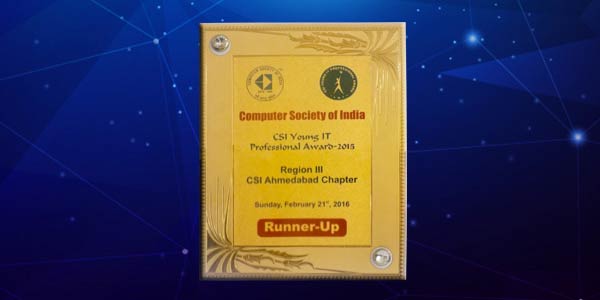Entrepreneurs are reassessing their assumptions and strengthening their capability to survive through such periods. In this scenario, those who have already implemented SAP S/4HANA, the next-generation ERP know well how well does SAP S/4HANA lend a helping hand by playing an active role in workforce and crisis management. Migrate your planning to SAP Analytics Cloud to unlock the tremendous potential of successful business planning and intelligence.
In fact, SAP Analytics Cloud is much more than just a robust BI solution for SAP S/4HANA. It offers in-built planning and analytical capabilities essential to combat the unpredictable business terrain.
SAP Analytics Cloud (SAC) for SAP S/4HANA is an advanced business intelligence solution that is designed to change the way businesses plan their strategies to survive and thrive.
SAC when integrated with SAP S/4HANA augments SAP S/4HANA’s planning capabilities even further. Not only does it get you actionable insights of your business, it forecasts market trends so you can strategize your product strategy to deliver customized products.
Enhance SAP S/4HANA ERP System with in-built analytical and planning capabilities of SAP Analytics Cloud for an optimized business user experience. This powerful BI, analytics, planning and forecasting solution offers real-time insights to optimize resources across various departments and processes.
Before diving deep into how SAP Analytics Cloud benefits modern businesses, experts at VC ERP Consulting, best SAC implementation partner share a few quick insights on SAP Analytics Cloud to get you started.
Meet the needs of data visualization in the cloud with SAP Analytics Cloud (SAC) that offers all necessary functions including planning, prediction and business intelligence on a single UI (User Interface).
SAC comes in two variants- Private and Public. The Private edition is a single tenant hosting while the Public edition has multi-tenancy.
Here are some of the many benefits of SAP Analytics Cloud:
Let’s briefly compare SAP Business Planning & Consolidation and SAP Analytics Cloud to understand why SAC could be a better fit for your company’s needs.
There are significant reasons for SAP BPC migrations; however, the most pertinent question is how to effectively migrate from SAP BPC to SAP Analytics Cloud for Enterprise Planning. Read on.
This cloud solution has a web-based user interface offering a large set of graphical analytics on top of tables and grids offering an excellent UX.
Below are the 5 most effective tips/ best practices for migration from SAP BPC (Microsoft/Netweaver versions) to SAP Analytics Cloud for Planning:
Migrate to SAP Analytics Cloud with VC ERP Consulting, the Best SAP Gold Partner, to harness the power of business intelligence with extraordinary planning capabilities.
Are you considering migrating to SAP Analytics Cloud, then get in touch with us today. Call +91 7948998911 (India), Whatsapp +254 111229970 (Kenya), Call +1 469 915 6026 (North America) (North America) or drop an E-mail at sayhello@vc-erp.com
In fact, SAP Analytics Cloud is much more than just a robust BI solution for SAP S/4HANA. It offers in-built planning and analytical capabilities essential to combat the unpredictable business terrain.
SAP Analytics Cloud (SAC) for SAP S/4HANA is an advanced business intelligence solution that is designed to change the way businesses plan their strategies to survive and thrive.
SAC when integrated with SAP S/4HANA augments SAP S/4HANA’s planning capabilities even further. Not only does it get you actionable insights of your business, it forecasts market trends so you can strategize your product strategy to deliver customized products.
Enhance SAP S/4HANA ERP System with in-built analytical and planning capabilities of SAP Analytics Cloud for an optimized business user experience. This powerful BI, analytics, planning and forecasting solution offers real-time insights to optimize resources across various departments and processes.
Before diving deep into how SAP Analytics Cloud benefits modern businesses, experts at VC ERP Consulting, best SAC implementation partner share a few quick insights on SAP Analytics Cloud to get you started.
What is SAP Analytics Cloud?
SAP Analytics Cloud is the One-stop-solution for your planning & prediction, business intelligence and augmented analytics in a simple cloud-based environment.Meet the needs of data visualization in the cloud with SAP Analytics Cloud (SAC) that offers all necessary functions including planning, prediction and business intelligence on a single UI (User Interface).
SAC comes in two variants- Private and Public. The Private edition is a single tenant hosting while the Public edition has multi-tenancy.
Here are some of the many benefits of SAP Analytics Cloud:
- Align your company expenses & cost strategies across various teams
- Get rid of sending out unnecessary emails with irrelevant plans and maintain productivity through real-time collaboration
- Automate the baseline expense planning by analyzing the previous data with predictive features
- Simulate outcomes for various ranges of budget with machine learning and augmented analytics functionality
- Convert insight into action and make real-time decisions without any agenda or biases
- Achieve operational visibility using end-to-end operations dashboard to get real-time reports and actionable insights
Let’s briefly compare SAP Business Planning & Consolidation and SAP Analytics Cloud to understand why SAC could be a better fit for your company’s needs.
What is SAP Business Planning & Consolidation?
SAP Business Planning & Consolidation offers a single view of financial data and a unified solution that supports Performance Management processes like- adjusting plans and forecasts
- speeding up the budget and closing cycles
- strategic planning using built-in functionalities
Why Does Your Business Need to migrate to SAC for Planning from SAP BPC?
Now that we understand the basics of SAP Analytics Cloud & SAP BPC, let us dive deeper into understanding the key differences between SAP Analytics Cloud and SAP BPC.| The SAP Business Planning and Consolidation (SAP BPC) application delivers planning, budgeting, forecasting and financial consolidation capabilities. Easily adjust plans and forecasts, speed up budget and closing cycles and ensure compliance with financial reporting standards. | SAP Analytics Cloud can enable you to create cutting-edge analytics with a complete solution. It automates insights with machine learning and allows you to compose specialized analytics apps faster and deliver high-performance analytics at scale. |
| BPC optimized for S/4HANA comes with planning content. | Financial planning and analysis content available connecting live to S/4HANA. |
| Account based calculations, business rule to calculate cash flow from balance sheet movements. | Cash Flow calculation can be set up with advanced formulas. |
| The main user interface is embedded into Excel. This provides flexibility in the development of input schedules and reports, but comes with stability issues and limitations in building graphical user interfaces. | As this is a cloud solution, the user interface is web based. Input screens are embedded into SAC stories, which offer on top of tables and grids, a large set of graphical analytics. The user experience is excellent. |
| In order to build forecast input schedules, specialized BPC knowledge is required. | A built-in functionality exists to build forecast input tables. |
| Developing customized planning workbooks could be tricky in BPC, especially in BPC embedded. | A very user-friendly interface exists to develop more customized planning screens. For real developers, analytical applications allow javascript programming. |
| Roles in BPC standard are not present, data access and task profiles are assigned directly to teams. BPC embedded uses SAP standard’s security concepts. | Security concepts are more extensive compared to BPC standard. Roles can be created which can combine tasks and data privacy, similar to SAP standard roles. Roles can be assigned to teams. |
| No self-service exists in BPC standard, except if setup is done entirely in the SAP backend. | A self-service exists by which users can request roles. |
| Audit can be activated for administration activities and data changes. | Audit data is logged when data is published from a private version. |
| Business process flows are available for BPC standard and embedded, to configure the steps required to complete a planning process. | Processes and tasks can be configured from the calendar. |
| Collaboration is not present in BPC. | SAC integrates an online collaboration tool. |
| Exporting data to SAP BW is to be developed manually. | SAC can write (write back) directly into SAP BPC embedded models. |
There are significant reasons for SAP BPC migrations; however, the most pertinent question is how to effectively migrate from SAP BPC to SAP Analytics Cloud for Enterprise Planning. Read on.
5 Tips to Effectively Migrate Your Planning to SAP Analytics Cloud
SAP Analytics Cloud has proven to be an innovative business intelligence solution suitable for handling very large datasets with various functions unified in one easy-to-use cloud product.This cloud solution has a web-based user interface offering a large set of graphical analytics on top of tables and grids offering an excellent UX.
Below are the 5 most effective tips/ best practices for migration from SAP BPC (Microsoft/Netweaver versions) to SAP Analytics Cloud for Planning:
- It’s All About Choosing The Right Path Business leaders must identify the needs & requirements for migration to SAP Analytics Cloud.There is no hard and fast rule that an organization needs to completely migrate its planning to SAP Analytics Cloud. It can also choose other planning scenarios like:
- Complement your planning in SAP BPC and SAP Analytics Cloud with hybrid planning by expanding existing planning capabilities
- Add new functional/departmental plans in SAP Analytics Cloud while the enterprise level planning is done in SAP BPC enabling better collaboration and visualization
- Based on your organization’s industry and its cloud readiness, completely migrate its planning processes to SAP Analytics Cloud
- Lifting & Shifting the Processes will not be Enough In many cases, migration is considered a mere lift and shift of all planning models, transaction data, master data, dimensions and reports. However, a simple lift and shift of processes from SAP BPC to SAP Analytics Cloud (SAC) may not be the most effective option without careful strategic intervention.
- Optimize & Refine Your Business Processes Before Migration Enhancing your existing business processes to meet your growing business requirements holds great significance making a simple lift & shift ineffective.
- Collaborate With End Users Before Final Deployment Align your entire organization on specific objectives, metrics and value driver trees that drive business performance. As it is very important for businesses to align while creating planning processes of high importance.
- Eliminate Manual Inefficiencies Involved in the Migration Migration requires several man-hours, especially if the organization is vast and the SAP BPC environment covers processes across multiple entities.
Pro Tip by VC ERP: Do a thorough internal assessment of your planning needs before choosing the right path.
Such a migration project gives the organization a golden opportunity to clean up existing processes and models. If the existing system contains redundant objects like dimensions, master data or reports, this entire baggage gets migrated to SAP Analytics Cloud dramatically reducing the efficiency of SAC solution.
Hence, an in-depth assessment of all the modeling components in the existing SAP BPC version is pivotal in establishing a clean SAP Analytics Cloud solution.
Pro Tip by VC ERP: Performing an in-depth analysis manually can be quite tedious, consider using process mining & system assessment tools to accelerate this step.
As mentioned, the migration project helps organizations re-address their golden circle approach for planning i.e. the ‘WHY’, ‘WHAT’ and ‘HOW’ of Planning.
It allows them to optimize their processes and refine their value drivers and metrics. This will ensure the processes in SAP Analytics Cloud deliver results and improve business performance.
Pro Tip by VC ERP: Re-assess and Re-calibrate the organization’s drivers, metrics before migration.
Even while migrating, an organization needs to collaborate with all the relevant planners, business users and information consumers across departments to finalize the metrics and drivers required for planning.
Pro Tip by VC ERP: Don’t make the migration an IT department’s job. Involve all the business users responsible for enterprise planning.
High manual intervention leads to a rise in inefficiencies involved in the project. Therefore, it is necessary to identify the tools that can assist or automate tedious tasks like coding and assessment involved in the migration activity.
This helps in accelerating the entire project while improving its effectiveness.
Pro Tip by VC ERP: Perform detailed research in the market to identify tools/System integrators that automate major portions of the migration.
Migrate to SAP Analytics Cloud from SAP BPC with VC ERP Consulting Today!
Modern businesses need to predict changes and trends early on to remain competitive. SAP Analytics Cloud enables companies to minimize the impact of crisis through insights, analytics, forecasts and much more.Migrate to SAP Analytics Cloud with VC ERP Consulting, the Best SAP Gold Partner, to harness the power of business intelligence with extraordinary planning capabilities.
Are you considering migrating to SAP Analytics Cloud, then get in touch with us today. Call +91 7948998911 (India), Whatsapp +254 111229970 (Kenya), Call +1 469 915 6026 (North America) (North America) or drop an E-mail at sayhello@vc-erp.com