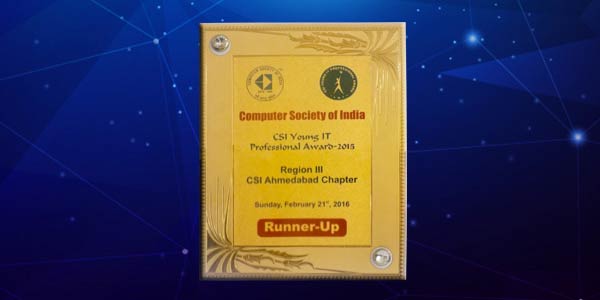Business Intelligence Solutions have lately been the buzzword in business circles and rightly so. No one knew how their business would adapt once the pandemic made a full-fledged hit. That’s when enterprises began to understand the value of adopting Digital Transformation by using ERP solutions such as SAP Business One, SAP Business ByDesign or SAP S/4HANA.With the abundance of data being available, it became an exciting time for data scientists world-wide. Even entrepreneurs who understood the critical need to pivot at the right time, realized that Data indeed was the fuel – the Fuel for their survival by keeping their business engine running.This well-oiled engine can be kept into motion at top-speed without glitches and with high-performance if you know precisely which parts are about to break or more precisely ‘does that oil even need changing’?The universe of Data Science making its headway into the world of Business Intelligence aims to solve critical challenges right on time.But what really is Business Intelligence?Business Intelligence is the science that uses technology solutions – software and services – which transform your otherwise unrecognizable data into actionable business insights.Let’s illustrate our point with an actual use-case – a problem that we have already solved for several clients.For instance, a certain Pharmaceutical and Life Sciences Manufacturing business has lately been finding it difficult to stick to stipulated deadlines. There are too many variables within their existing supply chain and now thanks to the disruption the pandemic caused with stricter regulations and delayed delivery timings – it is difficult to meet the targets.The operating cycle is anything but a cycle with a linear curve that’s dipping worse into potential revenue.
How does Business Intelligence help in this scenario?
In this case, it is crucial that the company gets their business intelligence right. The amazing powers bestowed on Power BI solution thanks to collective intelligence helps you to determine pretty much- Where the delays are happening (geographically)
- Which raw material products are the worst culprits (likely to get delayed the most)
- Which means of transportation are causing the maximum delays
- What are the variables in the shipping process (can they be controlled?)
Is there a difference between Business Intelligence and Business Analytics?
The difference between Business Intelligence and Business Analytics can be better illustrated with this analogy.When you go to a doctor to find what’s causing you so much pain in the abdomen, s/he is first going to figure out where the pain actually is. Once the diagnostics are ordered, the doctor finally figures out – well, it’s being caused by a stomach ulcer. Business Analytics are like these diagnostics that you do using sophisticated software solutions.Business Analytics is an offshoot of Data Analytics. It is a bundle of techniques that tell you estimates of what’s likely to happen in the future. It’s also going to tell you what you can do to create better outcomes. To simplify, Business Analytics are predictive and prescriptive.The second call the doctor would make is to perhaps figure out – what got you started on suffering from a painful stomach ulcer in the first place. This investigation is much more nuanced. This strategic exploration to find the answer to the problem is what Business Intelligence is all about.On the other hand, Business Intelligence is going to look into what is happening now and what happened before that made us go into that state.Now that we understand the distinction between Business Intelligence and Business Analytics, let’s briefly explore the top 7 tools presently preferred by Enterprises worldwide for BI & Analytics for SAP ERP systems like SAP Business One, SAP Business ByDesign or SAP S/4HANA.Crystal Reports
SAP Crystal Reports can help you analyze your data by creating richly formatted, pixel-perfect and multi-page reports from virtually any data source, delivered in over a dozen formats.- Easily analyze and report on your business data by creating intuitive reports and dashboards with drag-and-drop simplicity
- Manage security settings for your reporting environment by defining user rights to access, view, refresh, export, or print reports
- Understand your business and share the facts to provide ready-to-consume information, as reports and dashboards, to colleagues, suppliers, partners and customers
Excel Interactive Reports
One useful feature, only available to SAP HANA users, is the Excel Report and Interactive Analysis which can be accessed from the modules column on the left side of the screen. From the main screen in SAP HANA. There are a few viewing options that users can choose from. From the “SAP Fiori interface,” users get a role-based, consumer-grade user experience and visual design that provides an easy-to-use and clean layout. From here click on the menu item and here users will see folders that contain pre-prepared reports out of the box. Further, it is possible to store more reports in these folders, and the function names can help you keep things organized.Pervasive Analytics
Pervasive analytics for SAP Business One, version for SAP HANA enables you to access and visualize your data in a customized way. The application provides three analytic tools that can accelerate your decision making process, offering immediate and fact-based answers to business questions.- Key Performance Indicators (KPIs): With queries and views, you can easily design KPIs and related actions that are customized to your specific needs. You can view the KPI and use its actions in the advanced dashboard or the cockpit.
- Pervasive dashboard: With queries and views, you can easily design pervasive dashboards and related actions that are customized to your specific needs. You can view the pervasive dashboard and use its actions in the advanced dashboard or the cockpit.
- Advanced dashboard: You can design advanced dashboards to contain various widgets. You can view the advanced dashboard in pages and retrieve specific data using filters.