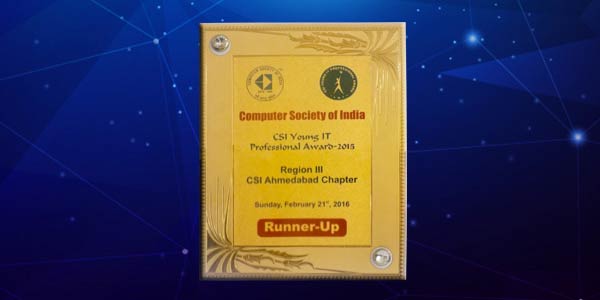The global manufacturing industry is being shaped by technological changes. Digital, connected and smart systems are on the rise, while at the same time manufacturers face challenges such as clogged-up supply chains and increasing demand for sustainable products.Rising challenges also bring new opportunities and this industry has adapted faster to evolving technologies and new ways of working.SAP Business One has proven to be the ‘hero’ SAP ERP that is designed for all the small & medium businesses. This affordable business management solution increases visibility into every aspect of your manufacturing operations and solves your most frustrating production challenges.
Increasing Efficiency of Process Manufacturing for SMEs
When it comes to process manufacturing, it is crucial to get the processes right since there is a high likelihood of wastage which affects profitability.In ERP solutions like SAP Business One, you get holistic business management for all departments using single software on a single central database.In addition, there are excellent features that further enable elimination of common pain points, especially, for SME manufacturing companies. In this article, we talk about one such exciting feature in SAP Business One that reduces all the pains of production and manufacturing for such industries.In fact, this feature makes the overall production process more efficient and accurate. It is the SAP Business One Bill of Materials (BoM).The generation of Bill of Materials can be a complex task. In this article, SAP Business One experts at the best SAP Business One Gold Partner, VC ERP Consulting showcase how easy it gets to automate the types of bills of materials you need in SAP Business One so you can make the entire production flow error-free.Generate Finished Products with SAP Business One BOMs
Bill of Material (BOM) also known as product structure is a comprehensive list of parts, items, assemblies, subassemblies, intermediate assemblies, documents, drawings and other materials required to create a product.It is a recipe that is used to create a finished product, presented in a hierarchical format that lists the raw materials and sub-items— aka “child” items or “children”—for the finished product.Depending on the product, it may include mechanical (hardware), electrical (e.g., ICs, PCBAs), software and related documents & drawings.In general, for a company to produce a BOM report, they need to have the following particulars.- Parent Item
- Component or Assembly
- The quantity of the components required to construct the parent item
- Scrap Factor/Yields
- Routing Operation
Challenges Faced Without Automating BOMs
There are many challenges businesses face without an integrated ERP Solution like SAP Business One at the time of generating BOMs. This results in a disconnected system that leads to production bottlenecks, miscommunication, confusion and inaccurate raw materials requirements.The major challenges include:- Managing inventory across multiple warehouses
- Tracking and recording inventory movements
- Ensuring enough raw materials & parts are created and ordered at the time of production
- Calculating shortages or surplus inventory
- Access to real-time information
Automate BOMs with SAP Business One ERP Software
Manage all the Bill Of Materials effortlessly with the best ERP for SMEs. Manage & maintain your BOM in a better manner without complexities.The following benefits can be observed if you bring SAP Business One to manage your bills of materials.Observe the following host of benefits by managing your bill of materials with SAP Business One:- Achieve real-time access to inventory & gauge stock levels
- Create, change & update BOMs easily and eliminate the errors that can occur if manual processes are involved
- Receive real-time inventory requests from BOM database instead of having to wait for individual spreadsheets to be distributed
- Reduce the possibility of conflicts & confusion and save considerable time
- Minimize delays in production and expedite production timelines which were earlier not possible due to legacy systems
Types of Bill of Materials in SAP Business One
In order to reduce production errors and shipping delays, manufacturing companies work with distribution teams and supply chain partners. One of the main functions of the BOM is to ensure that the product is built right.SAP Business One helps you configure four types of BOMs. Production BOMs, sales BOMs, assembly BOMs and template BOMs.1. Production Bill of Materials
For any standard production order, a Production Bill of Materials is required which is generated in SAP. The production BOM lists parent items (i.e., finished products) and child items (i.e., components that complement the parent items). During the production process, you can turn components into finished products.2. Sales Bill of Materials
A sales BOM is used for sales documents where the parent item is listed as a sales item, not an inventory item. This means that when the parent is selected in the sales document, all the child items become sub-items.You can update parent or child item quantities, but you can’t delete child items or add new child items to the package in the sales document.A perfect example would be a laptop where the parent item is the laptop whereas all the necessary components within the laptop fall under the child item category.3. Assembly Bill of Materials
An assembly BOM is similar to a sales BOM, as it represents a collection of individual items in a set with a specific price. Like the sales BOM, you manage the final product as a sales item, not an inventory item.Unlike the sales BOM, only the finished product appears in the sales document; the components do not appear as sub-items on the sales order but the components do appear on the pick list for the order.4. Template Bill of Materials
Template BoM is designed to be flexible. The parent item and the child item can be of any type. This type of Bill of Material can be used for both purchases as well as sales documents with the parent item listed on top and then the child items. These items can be easily replaced, updated or omitted with/without other components.Implement SAP Business One with the best SAP Gold Partner in India, VC ERP Consulting. Industry experts at VC ERP Consulting have created specific Add-Ons that easily integrate in your SAP Business One system for a variety of business functions specific to your niche.Extend the Power of BOMs with VC ERP Consulting
Experts at VC ERP Consulting have designed & meticulously developed Xtreme C-BOM Add-On for your unique business needs. This add-on highlights all the versions of BOM that are designed till date so that you can keep a track and gain insights from past BOM for reference.In SAP Business One, when you create two BOMs the previous BOM is erased from the memory. Using this add-on you will be able to see all the versions of BOM making comparison easier.- This add-on captures all the changes that are made in all the BOM making it easy to compare past data and gain Insights
- By using this add-on the manpower does not need to add these details and can focus on other strategic plans