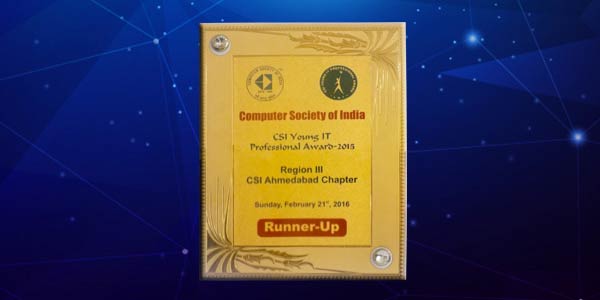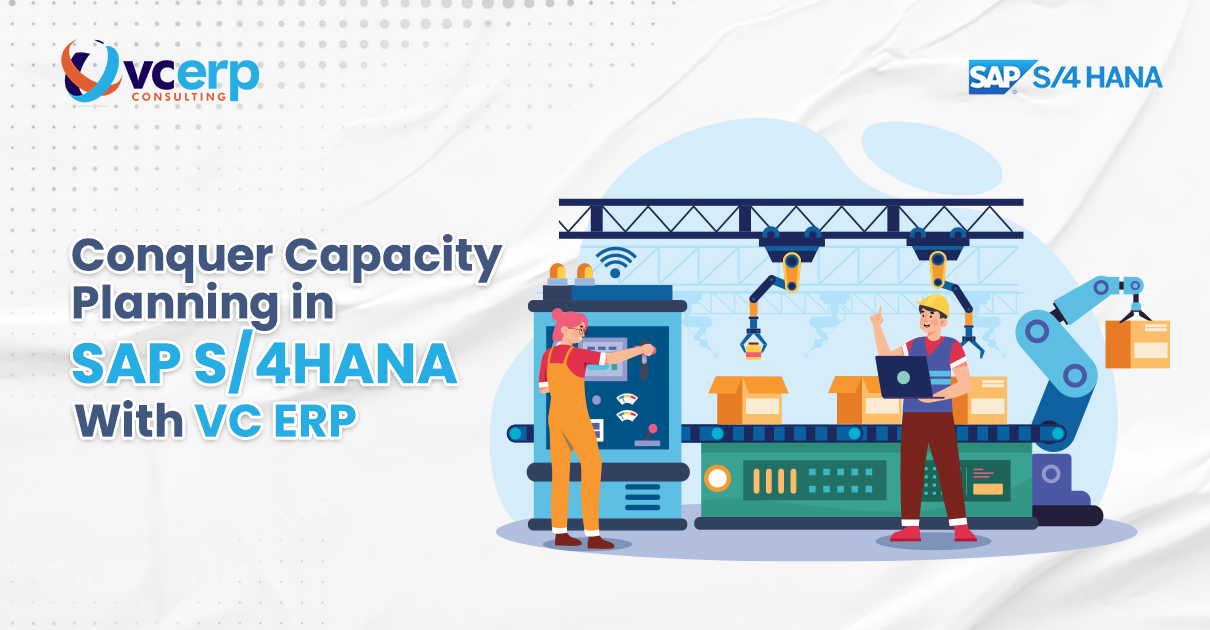
Imagine your factory floor as an orchestra – machines whirring, conveyors flowing, workers in perfect harmony. But, even the most talented musicians need a conductor. In the complex world of manufacturing, that conductor is capacity planning. When it’s done well, orders ship on time, resources dance in perfect rhythm and productivity soars.
However, achieving Nirvana in capacity planning can be challenging. Idle work centres have a direct impact on profits, while overworked ones create bottlenecks and chaos. This is where VC ERP steps in with SAP S/4HANA, offering transformational technology to your businesses’ capacity planning capabilities.
Leveraging real-time data and intricate algorithms, SAP S/4HANA seamlessly evaluates the capacity of each work centre anticipating its future workload. This enables you to perform precise planning of production schedules, maximizing resource utilization and mitigating the risk of both under and over-allocation.
There are numerous advantages when you decide to conquer capacity planning in SAP S/4HANA with VC ERP including:- Machine and Production Line Specific Scheduling
- Setup and Changeover Time Optimization
- Speed and Throughput Optimization
- Bottleneck Identification and Management
- Sequencing and Prioritization
- Simultaneous Capacity and Material Planning
- Integration with Quality Management
- Real-Time Adjustments
- Predictive Maintenance Scheduling
SAP S/4HANA, the comprehensive ERP solution brings you the expertise to balance your workload to the minute detail. Different businesses in a diverse range of industries operate in different styles and plan their inventories, production runs and purchases in different manners. These are called production planning strategies.
Before we go any deeper into understanding capacity planning, it is necessary to understand the production planning strategies in SAP S/4HANA.
Planning Strategies for Production with SAP S/4HANA
SAP S/4HANA offers companies capacity planning capabilities tailored to the planning strategy they are using. Different industries use different planning strategies, mainly there are two:
Make-to-Stock Production with SAP S/4HANA
Make-to-stock (MTS) is a strategy used in production where products are manufactured without any specific customer orders. This means that the products are created in advance and kept in stock until a customer places an order for them. The primary objective of MTS is to ensure that products are readily available to customers when they need them.
Make-to-order Production with SAP S/4HANA
Make-to-order (MTO) is a production approach where production commences only after receiving a customer order. In contrast to MTS, which is a push approach, MTO is a pull approach. MTO is widely used in industries such as aircraft, large machine manufacturing and luxury or large vehicles, where inventory holding is costly. The bill of materials (BOM) and specifications for goods produced under MTO remain the same.
These strategies vary and serve different purposes for a company depending on the type of business and the industry that you’re in. However, one common objective of every company is the economic use of its resources. The capacity planning function of SAP S/4HANA is the pinnacle of all ERPs when it comes to planning production, let’s take a look at how.
Which are the Common Challenges in Capacity Planning?
Fundamentally, operational managers around the world face some common challenges when it comes to capacity planning. Challenges like demand uncertainty make it harder for organisations to forecast demand accurately hence idle work centers or overused pieces of machinery. Some of the common challenges faced by the manufacturing industry are
Demand uncertainty
Demand for a product can be influenced by a variety of factors, such as seasonal trends, competition, customer preferences, and external events. When demand exceeds the capacity, it can lead to issues like shortages, backlogs, lost sales, and unhappy customers.
On the other hand, when demand is lower than capacity, it can lead to overproduction, waste, idle resources and high costs. Therefore, it is essential to have accurate forecasting methods, flexible production systems and contingency plans to manage the variability of demand.
Capacity Constraints
Capacity constraints refer to the factors that limit the output or performance of a production system. Such factors may include physical space, equipment, labour, materials, quality standards, and regulations. When capacity constraints exist, they can cause bottlenecks, delays, defects and inefficiencies in the production process.
As such, careful analysis of current and potential capacity constraints is necessary for effective capacity planning. Strategies to eliminate, reduce or manage capacity constraints may include process improvement, layout optimization, resource allocation, outsourcing and quality control.
Capacity Trade-Offs
Capacity trade-offs involve making decisions that require balancing the costs and benefits of different capacity options. These options may include expanding or contracting the current capacity level. Each option has its advantages and disadvantages that depend on various factors such as demand patterns, production characteristics and business objectives.
For example, expanding the capacity can increase output and market share, but it can also lead to an increase in fixed costs. On the other hand, contracting the capacity can help reduce costs, but it may result in a decrease in output and market share.
Capacity Implementation
Capacity implementation refers to the process of carrying out the capacity plan and ensuring its effectiveness and efficiency. This involves coordinating and communicating with different stakeholders like suppliers, employees, customers and regulators. It also involves monitoring and controlling the performance and outcomes of the production system.
However, capacity implementation can be faced with various risks such as technical failures, human errors, quality issues, supply disruptions, demand changes and environmental impacts. Therefore, proper planning and preparation are necessary, along with feedback and review mechanisms to ensure the successful and timely delivery of products or services.
Continuous Process
Throughout the lifecycle of a project/program, its capacity varies. However, many systems view it as a singular entity, neglecting the fact that it may require more attention at the beginning or end of its scope.
Capacity planning offers a range of benefits for manufacturing industries. It’s equally important to spend time understanding and addressing the challenges which that company is facing in evaluating the capacity of those plants and levelling it out with perfect workloads.
Well, worry no more as SAP S/4HANA has capabilities to not only plan and level workloads but do this in a manner where the resource allocation is optimized as well.
Let’s take a look at how is capacity planned and levelled in SAP S/4HANA.
What is the Capacity Planning Process in SAP S/4HANA?
SAP S/4HANA’s capacity planning process is an essential tool for efficient resource management across all the planning phases of a business including long-term medium-term and short-term planning. It integrates seamlessly with key components like Sales and Distribution, Production Planning, and more, ensuring a cohesive approach to resource allocation.
Designed to meet diverse planning needs, SAP S/4HANA’s capacity planning process has a series of steps, which are vital for optimizing capacity and resource selection in different organizational types.
Evaluate and Level the workload
The primary purpose of capacity planning is to assess the workload at the work centre, i.e. capacity evaluation and perform capacity levelling, or load balancing. It is useful to compare the work centre’s available capacity to the production capacity based on the product’s requirements.
Capacity Requirement Planning
The system performs capacity requirement planning, wherein MRP and capacity planning collaborate closely to generate planned orders at the Work Center concurrently based on the capacities available at each Work Center.
In light of capacity shortage requirements, it consequently generates planned orders on the same day. Although it is not feasible to execute those orders on the shop floor, they can be processed in the Work Center in the system.
The primary goal of capacity levelling is to reduce overloads at Work Centers and optimize Work Center use.
Create Planning Independent Requirements
Planned orders created by the MRP are then transformed into production orders, which specify which Work Center should be employed and, in turn, create the capacity requirements for that Work Center.
Capacity levelling at the Production order level
Capacity levelling at the production order level is used to plan production in detail. This is accomplished using a planning table, which is employed to conduct in-depth planning of capacity requirements in the future across time.
Check the Available Capacity
The capacity load at the Work Center must be checked, and if it is overloaded, we must either relocate the orders to the same Work Center or plan them in a new Work Center to avoid capacity constraints.
Now that we have a clear understanding of the capacity planning process, let’s dive into the crucial elements that make it successful.
Planning the Available Capacity for Workcenter
In SAP S/4HANA, available capacity management is a key aspect of capacity planning, particularly in work centres. Here’s a summary and explanation of the process:
Using Available Capacity in Capacity Planning
In customizing capacity planning, you specify which version (for example, normal, normal with overtime, weekends and so on) of available capacity to use for work centre capacities. This can be done in the selection profiles for capacity evaluation and levelling. If no specific version is chosen, the system uses the active version specified in the capacity header or defaults to the standard available capacity if none is marked as active.
Defining Available Capacity
In order to define the available capacity, you must maintain data in the capacity header, including the grouping (for shift sequences and definitions), the active available capacity version, the base unit of measure, and the factory calendar. If no factory calendar is specified, the system defaults to the plant’s calendar.
Storing the Available Capacity
Each work centre can have its available capacity stored which is identified by a capacity category such as a machine or labour capacity. Each category can be assigned only once per work centre.Maintenance of Capacity
You can maintain available capacity both at the work centre level and independently. This includes a standard available capacity with unlimited validity and multiple versions that can change over time. These capacities can be defined in different units and intervals.
Determining Available Capacity
Factors such as work start and finish times, break lengths, rate of capacity utilization, and the number of individual capacities determine the available capacity.
Simplifying Maintenance
Maintenance can be simplified using shift definitions and sequences.
Evaluating, Levelling and Scheduling the Workload in a Workcenter with SAP S/4HANA
Capacity evaluation and capacity levelling are critical components of production planning and scheduling in SAP S/4HANA. Along with it, carefully evaluating your workloads and levelling out the loads in your factories/work centres form a continuous process for a successful production cycle in your company.
Here is what they mean:Capacity Evaluation
This is the process of assessing the production capacity of a work centre based on the resources available, such as machines, labour,and materials. This evaluation is done to determine the maximum quantity of goods that can be produced in a given period and to identify any bottlenecks or constraints that could hinder production.
SAP S/4HANA uses sophisticated algorithms to calculate the true capacity of each work centre.Also taking into account factors such as operating times, breaks and the individual capabilities of workers. This ensures that the production schedule is optimized to make the most efficient use of resources and to minimize the risk of under or over-allocation.
Capacity levelling
This is the process of smoothing out workloads over time to avoid bottlenecks or overloading of work centres. SAP S/4HANA uses advanced levelling techniques to balance the workload across work centres, ensuring that orders can be produced on time and that resources are utilized efficiently.
SAP S/4HANA can automatically adjust production schedules to optimize capacity utilization and minimize downtime by analyzing the production schedule and identifying potential bottlenecks,
Overall, SAP S/4HANA provides a comprehensive and tailored approach to capacity planning. This can help businesses of all types and sizes optimize their production processes and improve their bottom line.
With real-time data and powerful algorithms, SAP S/4HANA enables businesses to achieve accurate, efficient, and agile production planning and scheduling, which is critical in today’s fast-paced and competitive business environment.
Scheduling in SAP S/4HANA
In SAP S/4HANA, backward scheduling is used in Material Requirements Planning (MRP) to calculate the basic dates of a planned order. The system uses the in-house production times specified in the material master to calculate the basic dates for every BOM (Bill of Materials) level. The planning accuracy is carried out to the day.
In Sales and Distribution (SD) module, the system calculates the basic dates of the sales order such as the packaging/loading date, transport date, and scheduled shipping date. The system uses the desired delivery date specified by the customer as a basis for carrying out backward scheduling.
The scheduling type used in capacity planning starts with the basic dates that were calculated either in material requirements planning or entered manually by the user. The orders to be scheduled can include planned orders, production orders, maintenance orders and networks.
Overall, backward scheduling helps to ensure that production and delivery dates are met by working backwards from the desired delivery date taking into account the necessary lead times and production times.
Uplift your Capacity Planning with the Best SAP S/4HANA Implementation Partner VC ERP
Managing and storing so many intricate details for a continuous and daily process like capacity planning can be hard without the right implementation partner.
Experts at VC ERP understand your production processes and work hand-in-hand to seamlessly implement SAP S/4HANA in your company.
Our consultants are available for on-call support 24/7 to ensure that your capacity planning process stays intact. Book a Free consultation and let’s get the machines going!