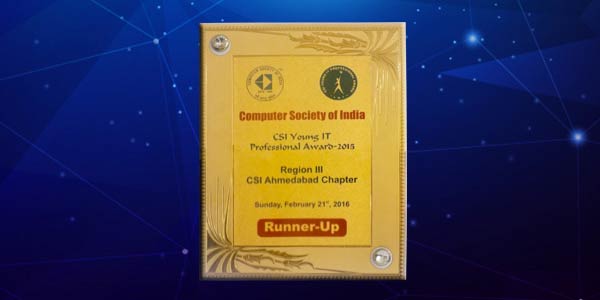Haryana is experiencing tremendous industrial growth, as it is one of the biggest automobile hubs in India and is also emerging as a knowledge base for IT and biotechnology. This has led to a rise in the number of large multinational companies, which in turn has increased the complexity of operations. To address this, VC ERP Consulting, the best ERP software company Haryana comes to you with SAP Business One solution
The state is one of India’s largest automobile hubs and accounts for two-thirds of passenger cars, 50% of tractors and 60% of motorcycles manufactured in the country. The state is the third-largest exporter of software and one of the preferred destinations for IT/ITes facilities.
SAP Business One solution Haryana is emerging as the best business management software for SMEs, it streamlines all your business processes which in turn increases the visibility and control over all the operations.
At VC ERP, we make the cut as the best erp software company Haryana, simpy because of our dedicated commitment to offering excellence with affordability – tailormade solution implementation for SMEs.
This article aims to help you in selecting the right ERP software company Haryana for the implementation of SAP Business One in Haryana. However, before we delve into that, let us first understand why this software is the best fit for your business.
SAP Business One Is the Perfect ERP Software for Streamlining All Your Business Processes
Imagine a business environment where your various departments communicate in a seamless manner, where data flows seamlessly from sales to inventory, and from finance to customer service. SAP Business One has emerged as the ultimate solution that streamlines all the business processes of your company.
Whether you’re a small to midsize enterprise or a growing business with intricate operations, SAP Business One is designed to be the compass that guides your ship through the challenges of modern commerce.
Here is the list of the core modules that SAP Business One helps you manage-Financials and Banking
- Accounting data such as journal entries, vouchers and charts of accounts
- Determine budgets and profit centres for better management of the company’s cash inflow flow and outflows
- Handle all the monetary transactions and process automatic payments
- Fixed Asset tracking from its initial capitalization to its retirement including automatic depreciation run.
- Cost Accounting functionality can add an additional layer of reporting for a cost centre, department or division within the company
- Perform Bank Reconciliations of the outgoing and incoming payments
- Automate real-time accounting as and when a transaction is made, with its document
- Make financial reports such as profit and loss statements, cash flow statements, balance sheets, and aging reports.
Sales and CRM
- Use the entire Sales Process, from making quotations for customers and leads to invoicing, managing document drafts, and printing.
- SAP Business One has a special feature named ‘The Dunning Wizard’ This tool is designed for invoicing, allowing users to create and print invoices. It also helps remind customers about outstanding payments that are past their due date, as well as sending letters to users notifying them of any overdue payments.
- Track sales and all activities related to leads and opportunities from the initial contact through till the deal is closed.
- Create multiple special price lists according to the requirements of the customers.
Inventory
- Inventory, including warehouse inventory data showcasing item information such as description, unit of measure, item group
- Generate special prices and maintain price lists of each vendor/customer etc.
- Define inventory valuation methods for each product (Moving Average, Standard, and FIFO)
- Associate an unlimited number of bar codes per item
- Locate the precise locations of your product in the inventory with an additional ‘Bin Locations’ option
- Batches and serial number management
Purchasing, Production, Material Requirement Planning (MRP)
- All the transactions from the ‘Procure to Pay’ process and map the entire buying process, from generating purchase orders to raising the A/P invoices
- Purchase requests to authorizing who can order and keep track of the process.
- Bills of materials are featured to summarize the components, parts, and quantities needed to manufacture a product.
- Material requirements in the manufacturing process.
- Material requirement planning wizard that considers existing inventory, sales orders, purchase orders, production orders, and forecasts, to create material ordering recommendations
Steps of implementation of SAP Business One
Implementing SAP Business One involves some well-defined steps to ensure a successful deployment that aligns with your business needs. The exact process can vary based on factors like company size, industry, and specific requirements.
The success of the implementation depends on several factors, including the company’s awareness, the abilities of its users, the chosen system, and the expertise of qualified SAP consultants.
Here is a list of steps involved during the implementation of SAP Business One:
Project Initiation and Planning
- Define project objectives, scope, and key stakeholders.
- Assemble an implementation team.
- Develop a detailed project plan, including timelines, milestones, and resource allocation.
Create a Blueprint of the Business Processes:
- Conduct a thorough analysis of current business processes and workflows.
- Identify areas that need improvement and determine how SAP Business One can address these challenges.
- Document your business requirements and create a blueprint for the implementation.
System Configuration and Customization:
- Configure SAP Business One to match your business processes and requirements.
- Customize the system by defining fields, forms, reports, and user roles.
- Integrate SAP Business One with other software applications, if necessary.
Data Migration:
- Cleanse and prepare your existing data for migration to the new system.
- Map data from your legacy systems to corresponding fields in SAP Business One.
- Perform data validation and ensure data accuracy during the migration process.
User Training:
- Provide comprehensive training to end-users on how to navigate and use SAP Business One effectively.
- Conduct training sessions, and workshops, and provide user documentation.
- Address user questions and concerns to ensure a smooth transition.
Testing & Assurance :
- Test the configured SAP Business One system in a controlled environment.
- Identify and resolve any issues, bugs, or discrepancies.
- Conduct multiple rounds of testing to ensure system stability and functionality.
Go-Live Preparation:
- Finalize the system configuration and resolve any outstanding issues.
- Develop a go-live strategy, including data cutover and end-user support.
- Create a contingency plan in case of any unexpected challenges during the go-live phase.
Deployment:
- Migrate the system to the production environment.
- Load the final data and perform a final validation.
- Allow end-users to start using SAP Business One for their daily operations.
Post-Implementation Support and Optimization:
- Monitor the system’s performance and address any immediate post-go-live issues.
- Provide ongoing user support, addressing questions and concerns as they arise.
Review and Continuous Improvement:
- Conduct a post-implementation review to assess the success of the project and identify areas for improvement.
- Gather feedback from users and stakeholders to make necessary adjustments.
- Plan for future enhancements, updates, and expansions as your business grows.
Factors that Affect the Implementation of SAP Business One
When we understand the steps of implementation of SAP Business One, we also need to consider the fact that there could be some external factors affecting the timeline of implementation of the software.
These factors could be:- The Project scope and complexity – complex business processes, number of add-ons, integrations, etc.
- Organization size – as the organization size increases the complexity of business processes also increases
- Quantity and Quality of Data being Migrated
- Availability of resources – resources allocated to the organisation
- Time is taken in User training and adoption
- Number of test cycles required during the testing and validation phase
Choose the Best ERP Software Company Haryana
When selecting a partner for your SAP Business One implementation, it is essential to choose a certified SAP partner who can handle consulting, implementation, integration, development, and services that align with your industry-specific business requirements.
It is crucial to maintain due diligence on your end, before selecting the best implementation partner. A lazy implementation partner can distort all your business processes.
VC ERP is the best ERP Software company in Haryana for implementing SAP Business One, our expertise provides you with the following advantages:
Expertise
When selecting an ERP software company in Haryana, it is important to choose one with industry expertise and experience in migration. This will provide valuable business insights and ensure seamless integration with SAP Business One.
It is also essential to choose a partner with years of hands-on experience in SAP integration, upgrades, and advanced development.
Customization
The right ERP software company for your business will be the one that brings the SAP Business One solution tailor-made to your business.
The efficiency of your business process depends also depends on well your ERP software company has customized the software to your business requirements.
Experts At VC ERP, understand what it takes to create an Industry-Specific comprehensive solution that supports all your unique needs.
We also have in-house experts who can create add-ons specific to your needs.
Long-Term Support
As your business grows, new challenges will arise, with increased complexity and challenges you need constant support from your ERP software company in Haryana.
Be sure to select an implementation partner which provides consistent value throughout the lifecycle of your SAP Business One.
Test Demos
Demos are a really good way to survey your partners and take test demos, to see exactly how your business will work within the system taking advantage of industry best practices.
This step is critical because it lets you thoroughly see the ERP system before pulling the trigger on an expensive ERP engagement. So Schedule your demo now!
Training & Change Management
Implementing an ERP solution like SAP Business One is a learning journey for any organization. In order to ensure the system’s success, it’s vital for them to implement a training program for seamless adoption.
Change is an inevitable part of running a business and a competent partner understands the importance of change management and offers continuous support along with training programs to equip your team with more than sufficient knowledge for running the company efficiently
VC ERP offers guidance to help employees understand how SAP Business One can improve their individual performances, this makes the transition smoother than ever.
VC ERP, the best ERP Software Company in Haryana comes to you with an Industrial experience of 22 years+ in SAP implementation.
Our Core focus is to implement SAP Business One seamlessly in your business /small and medium enterprises and deliver cost-effective solutions that are best suited to your specific needs.