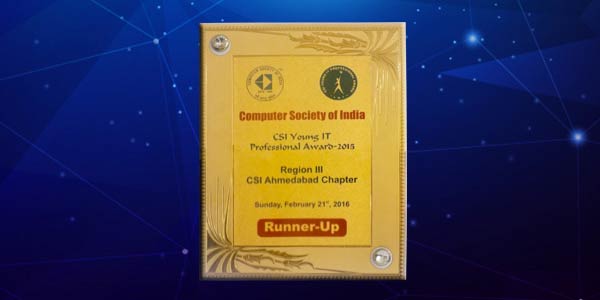The cotton and textile industry in West Bengal is finally picking up pace after the pandemic.Whether it is apparel, bedding/home textiles or technical textiles, one of the most common challenges that SME Textile Manufacturers in West Bengal face is Inventory Management.Regardless of the Manufacturing Process and Finished Product you make, it is crucial that your value chain is optimized. In addition, it is vital that you have a strong control and visibility of your Inventory Management.Moreover, by simply solving inventory problems is a battle half won, it is imperative to onboard a holistic Business Management Solution such as SAP Business One. Such a solution allows easy and automated flow of information from one department to another to prevent any communication gaps and delays.In addition, since all transactions across multiple departments are recorded on a single database, you get instant automated access to daily MIS reports and more.In this article, Textile Manufacturing Industry experts at VC ERP Consulting Pvt Ltd explore how SAP Business One, holistic ERP solution for SMEs helps streamline inventory management processes.
Efficient Inventory Management using SAP B1 for Textile Manufacturing in West Bengal
Inventory can be a company’s most important asset. Inventory management is where all the elements of the supply chain converge. Too little inventory when and where it’s needed can create unhappy customers. But a large inventory has its own liabilities — the cost to store and insure it, and the risk of spoilage, theft and damage.When you have a SME business in West Bengal or anywhere else in India, inventory management could get a bit more complex as your small business expands and starts selling products across multiple channels.Companies with complex supply chains and manufacturing processes must find the right balance between having too much inventory on hand or not enough.
SAP Business One ERP Software West Bengal lets you meet your inventory management requirements with real-time access to accurate information on inventory orders from your desktop or mobile device whether you are in the office at the warehouse or at a remote location.In this article, SAP Business One experts at VC ERP Consulting, the best SAP Gold Partner in West Bengal, talk about the top 7 extensive warehouse and inventory management features in SAP Business One.
How SAP Business One ERP Software West Bengal Helps Streamline Your Inventory?
SAP Business One ERP Software is a comprehensive business management solution to streamline your core business processes from accounting and finance, sales and service, inventory and distribution to purchasing and operations, and more.It is designed to help organizations of all sizes face their challenges and provide a single business system to support visibility, efficiency and decision-making.Manage your warehouses more easily and track inventory data in real-time with ERP for small business in West Bengal, SAP Business One.
Manage your inventory levels with SAP Business One: - Update inventory quantity levels and monetary value automatically
- Get reliable information about inbound and outbound shipments
- Keep track of product inventory, quantity at each warehouse, item movement history and stock status
- Purchase or sell your inventory in different units of measurement
- Manage various types of BOMs and link your warehouses with your order processing and production operations
- Plan material and resource requirements for multi-level production processes to maintain proper inventory levels
Features of Inventory Management Module
SAP Business One’s warehouse and inventory management features provide reliable information about inbound and outbound shipments. Manage your supply chain and increase customer satisfaction.
Following are the key inventory management module features:1. Valuation Methods
Select the best valuation method appropriate for your business to determine the actual Cost of Goods Sold letting you accurately define prices and item discounts.
SAP Business One has four valuation methods options available:The valuation method you choose will serve as the default for new item groups added to the inventory system. You may change the valuation methods for existing items so long as there is zero quantity on hand and no open documents exist for the item.
2. Warehouse Management
Warehouses in SAP Business One are defined as physical or virtual locations that represent major vendors on a consignment basis or to represent items in transport. Warehouses are the building blocks of your company’s database.Get complete visibility about which items you have, how many of them are there and in which warehouse they are located. Warehouse functionality in SAP Business One offers accessibility to all the warehouses allowing you to make better decisions when fulfilling customer’s orders or forecasting your future purchases.
3. Multi-Bin Functionality
Manage inventory by its bin location in the warehouse with SAP Business One multi-bin functionality. Define up to 4 sublevels within each warehouse. The sublevel represents an aisle, a zone, an area or a shelf in the warehouse. Bin locations are defined by a code which consists of the warehouse and sublevel code.
4. Cycle Counting
Ensure that the actual physical stock on-hand in the warehouse matches that in SAP Business One with regular cycle counts..Update new and existing items with appropriate cycle count code once the cycle count has been set up. Notify the assigned personnel with the updated count. In the event that the cycle count falls below the minimum stock level, the system will alert the relevant personnel.Record initial quantities, perform inventory tracking and post stock differences by warehouse, item, vendor or any custom-defined properties. List the items to be counted and identify the users performing the count.
5. Pick & Pack Processes
Pick lists and pull the listed items out from the inventory quickly with the “pick and pack” process. Automate the process of creating sales orders and account receivable reserve invoices.Manage a large warehouse with a dedicated team collecting, packing and shipping the items with The “pick and pack” manager tool. This tool helps you scan for open sales, production and inventory transfer orders/requests.
6. Inventory & Warehouse Reports
Generate a comprehensive set of reports to meet your warehouse, inventory or production management reporting needs. Choose from a variety of report formats – including PDF, Microsoft Word and Microsoft Excel to display as standard reports or compile report information into dashboards.
Make quick and effective business management decisions with detailed reports on: - Stock Transactions
- Inventory Valuations
- Inventory Counts
- Bill Of Materials
- Production Planning
- Material Requirement Planning
Interactive reports enable you to click through relevant data to get answers quickly with drill-down functionality.
7. Available-to-Promise Functionality
Perform instant availability checks and track item stock levels with real-time visibility of the inventory you have with “available-to-promise” functionality. Simulate the impact of any planned adjustment before you put your plans into action.Propose new delivery quantities and reschedule deliveries on the fly. The ATP function takes into account items that move inventory out of your warehouse such as:
- Sales orders with positive quantity
- Accounts receivable reserve invoices with positive quantity
- Inventory transfer requests
- Production orders
- Purchase orders with negative quantity
- Accounts payable reserve invoices with negative quantity
Now that we understand the basic features to optimize inventory management let us further dive deeper into knowing how VC ERP Consulting can further make your inventory management and control more easier.
How VC ERP Consulting can Optimize Inventory Management of your Business?
VC ERP Consulting is the best
SAP Gold Partner in West Bengal, India with 21+ years of industry experience in implementing SAP Business One across 19+ industry verticals & niches.As a leading SAP Business One Partner, we understand how crucial the ease of doing business is for your company, and that’s why we ensure you get the best pick from a host of solutions in the market which makes decision making as value-driven for you as possible.Below mentioned table shows the features of SAP Business One Inventory Management module implemented by VC ERP Consulting:
| Warehouse & Inventories | Stock Movements | Production & Material Requirements Planning |
| Manage inventories in multiple warehouses and locations using FIFO, moving average serial or batch or standard costing. Perform available-to-promise checks | Record goods receipts, goods issues and track stock transfers between warehouses | Create and maintain multi-level bills of materials (BOMs) containing items, resources (capacity) and text (instructions) |
| Maintain multiple units of measure and item prices in local and foreign currency | Enable consignment, drop shipping and back-to-back orders | Issue and release production orders manually and by back flush |
| Manage inventory by bin location in warehouses | Use the pick-and-pack manager functionality to fill deliveries | Plan materials requirements using the material requirements planning wizard |
| Generate comprehensive item list, transaction and valuation reports | Perform inventory and cycle counts | Globally maintain prices for BOMs |
Streamline Inventory Management with VC ERP Consulting Today!
Implement SAP Business One with the best SAP Gold Partner in West Bengal, VC ERP Consulting to streamline your inventory and warehouse management processes.Manage detailed warehouse data, track & record stock movements and execute production orders accurately. In addition, enjoy end-to-end business management using a single software solution on a central database, designed specifically for Small Medium Businesses.Get in touch with our SAP Business One expert consultants & advisors at VC ERP Consulting to enjoy greater operational efficiency through automated business processes.Call
+91 7948998911 (India), Whatsapp +254 111229970 (Kenya),
Call +1 469 915 6026 (North America) or drop an E-mail at
sayhello@vc-erp.com