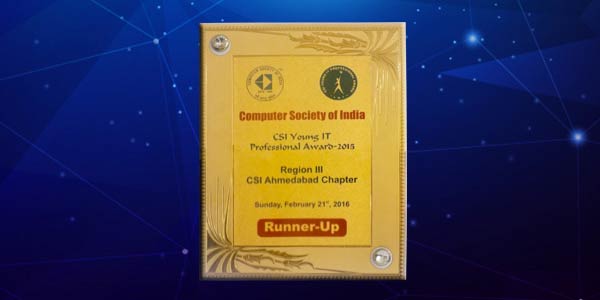SAP Cloud Platform Integration (CPI) is a cloud-based solution that enables businesses to integrate their disparate systems and applications. It provides a unified platform for building, deploying, and managing integrations between cloud and on-premise applications. With SAP CPI, businesses can achieve real-time data synchronization, seamless process integration, and improved operational efficiency.
SAP CPI offers a range of core components, including pre-built connectors, adapters, and integration flows that simplify and accelerate the integration process. It also provides a range of deployment options, including cloud, on-premise, and hybrid, to meet the diverse needs of businesses. Additionally, SAP CPI offers robust security features, monitoring and administration capabilities, and connectivity options to ensure seamless integration across different systems and applications.
Key Takeaways- SAP CPI is a cloud-based integration platform that enables businesses to integrate their disparate systems and applications.
- SAP CPI offers a range of core components and deployment options to simplify and accelerate the integration process.
- SAP CPI provides strong security features, monitoring and administration capabilities, and connectivity options to ensure seamless integration across different systems and applications.
What is SAP Cloud Platform Integration?
SAP Cloud Platform Integration (CPI) is a cloud-based integration platform that allows businesses to connect different applications and data sources in a secure and scalable manner. It provides pre-built connectors for various systems, including SAP and non-SAP systems, making it easier to integrate different applications and data sources.
SAP CPI provides a unified platform for both application-to-application (A2A) and business-to-business (B2B) integrations. It supports various integration scenarios, such as synchronous and asynchronous integrations, batch processing and real-time data processing.
One of the key features of SAP CPI is its graphical mapping tool, which allows users to map data between different systems using a drag-and-drop interface. This makes it easier for non-technical users to create and manage integrations without the need for complex coding.
SAP CPI also provides a range of monitoring and error-handling capabilities, allowing users to track the status of integrations and quickly identify and resolve any issues. It provides real-time monitoring of integration flows, as well as detailed error messages and logs to help diagnose and fix any issues.
Overall, SAP CPI is a powerful and flexible integration platform that can help businesses streamline their operations and improve productivity. With its pre-built connectors, graphical mapping tool, and monitoring capabilities, it provides a comprehensive solution for integrating different applications and data sources in a secure and scalable manner.
Let’s take a look at some of the core components of SAP CPI.Core Components of SAP CPI
SAP CPI (Cloud Platform Integration) is a cloud-based integration platform that allows businesses to connect their systems, data, and applications. It provides a unified platform for integrating cloud and on-premises applications and data sources. Below are the core components of SAP CPI:
Integration Flow Design
Integration flow design is the process of creating and configuring integration flows in SAP CPI. It involves defining the endpoints, message mapping, and routing rules for the integration flow. SAP CPI provides a web-based graphical user interface (GUI) for designing integration flows. The GUI allows users to drag and drop pre-built integration components and configure them using a simple point-and-click interface.
Adapter Framework
The adapter framework in SAP CPI provides a set of pre-built adapters for connecting to various data sources and applications. These adapters include connectors for popular SaaS applications such as Salesforce, Workday, and ServiceNow, as well as connectors for on-premises applications such as SAP ERP and Microsoft Dynamics. The adapter framework also allows users to create custom adapters using Java or Groovy programming languages.
Mapping Tools
Mapping tools in SAP CPI allow users to transform data between different formats and structures. SAP CPI provides a graphical mapping tool that allows users to create and configure message mappings using a drag-and-drop interface. The mapping tool supports various data formats such as XML, JSON, and EDI.
Runtime Engine
The runtime engine in SAP CPI is responsible for executing integration flows. It provides a scalable and fault-tolerant runtime environment for integration flows. The runtime engine supports various integration patterns such as request-reply, publish-subscribe, and message routing.
SAP CPI provides a comprehensive platform for integrating cloud and on-premises applications and data sources. Its core components, including integration flow design, adapter framework, mapping tools, and runtime engine, allow users to create and execute integration flows quickly and efficiently.
Now that we have understood what is SAP CPI and the components that come with it, it is important to know which deployment option does SAP provide.
Deployment Options
SAP Cloud Platform Integration (CPI) offers flexible deployment options to meet the diverse needs of businesses. The deployment options include Cloud, On-Premise, and Hybrid Deployment.
Cloud Deployment
Cloud deployment is the most popular deployment option for SAP CPI. It provides a scalable and secure environment for businesses to integrate their SAP systems with other cloud-based systems. With Cloud Deployment, businesses can quickly deploy integration flows without the need for hardware or software installation. SAP manages the infrastructure and ensures high availability and disaster recovery. Cloud Deployment also offers automatic updates and maintenance, ensuring that businesses are always up-to-date with the latest features and security patches.
On-Premise Deployment
On-Premise Deployment is suitable for businesses that require complete control over their integration environment. With On-Premise Deployment, businesses can install SAP CPI on their own hardware and manage the infrastructure themselves.
On-Premise Deployment provides the same features and capabilities as Cloud Deployment, including integration with SAP and non-SAP systems, data mapping, and transformation. However, businesses are responsible for maintaining the infrastructure, ensuring high availability, and disaster recovery.
Hybrid Deployment
Hybrid Deployment is a combination of Cloud and On-Premise Deployment. It provides businesses with the flexibility to deploy integration flows in the cloud or on-premise, depending on their requirements.
Hybrid Deployment enables businesses to leverage the benefits of both deployment options, including scalability, security, and control. With Hybrid Deployment, businesses can deploy integration flows on the cloud for non-sensitive data and on-premise for sensitive data. Hybrid Deployment also offers seamless integration with SAP and non-SAP systems, ensuring that businesses can integrate their systems regardless of the deployment option.
SAP CPI provides businesses with flexible deployment options to meet their integration needs. Whether businesses require cloud-based integration, on-premise integration, or a combination of both, SAP CPI has the deployment option to meet their requirements.
Security in SAP CPI
SAP Cloud Platform Integration (CPI) provides multiple security features to ensure the safety of data and applications. This section will explore the various security mechanisms employed by SAP CPI.
Authentication Mechanisms
SAP CPI supports various authentication mechanisms such as OAuth 2.0, SAML, and Basic Authentication. OAuth 2.0 is a widely used authentication protocol that enables secure access to APIs. SAML is an XML-based standard for exchanging authentication and authorization data between parties. Basic Authentication is a simple authentication mechanism that sends the username and password in plain text.
Authorization and Roles
SAP CPI provides role-based access control (RBAC) to authorize users based on their roles. The roles are predefined and assigned to users based on their job responsibilities. The roles define the level of access that users have to various resources and services in SAP CPI.
Data Encryption and Security
SAP CPI provides data encryption for messages in transit and at rest. The messages are encrypted using Transport Layer Security (TLS) protocol. The encryption ensures that the data is secure and cannot be intercepted by unauthorized parties. Additionally, SAP CPI provides security features such as firewalls, intrusion detection systems, and anti-virus software to protect against security threats.
Now we know that SAP CPI provides a robust security framework to ensure the safety of data and applications. The authentication mechanisms, authorization and roles, and data encryption and security features provide multiple layers of protection against security threats.
Monitoring and Administration
SAP Cloud Platform Integration (CPI) provides various features for monitoring and administration of integration flows. These features help administrators to monitor the status of integration flows, identify issues, and take corrective actions.
Message Monitoring
Message Monitoring in CPI allows administrators to monitor the status of messages, view message payloads, and identify errors. The message monitoring dashboard provides a list of all messages processed by the system, including their status, time of processing, and message ID. Administrators can filter messages based on various criteria such as status, time range, and message ID.
In addition to the message details, administrators can also view the message payload, which can be useful for debugging purposes. The message payload can be viewed in various formats such as XML, JSON, and plain text.
Component Monitoring
Component Monitoring in CPI allows administrators to monitor the status of various system components such as adapters, channels, and endpoints. The component monitoring dashboard provides a list of all components, including their status, time of last check, and error details (if any). Administrators can filter components based on various criteria such as status, type, and name.
Component Monitoring also provides proactive monitoring capabilities, where administrators can set up alerts for specific events such as component failures or performance degradation. These alerts can be sent to email addresses or mobile devices, allowing administrators to take corrective actions in a timely manner.
Error Handling
Error Handling in CPI allows administrators to define error handling rules for integration flows. These rules define how the system should handle errors such as message failures or system errors. Administrators can define rules for different types of errors, such as transient errors or permanent errors, and specify actions such as retrying the message or sending an alert.
Error Handling also provides a central error log, where administrators can view all errors generated by the system. The error log provides details such as error type, error message, and time of occurrence. Administrators can filter errors based on various criteria such as error type, time range, and message ID.
In conclusion, Monitoring and Administration in SAP CPI provides various features for monitoring the status of integration flows, identifying issues, and taking corrective actions. These features help administrators to ensure the smooth functioning of integration flows and minimize downtime.
Connectivity Options
SAP CPI provides various connectivity options to connect with different systems and applications. Some of the connectivity options are discussed below.
Supported Protocols
SAP CPI supports various protocols to connect with different systems and applications. The following are some of the supported protocols:
- HTTP/HTTPS
- FTP/SFTP
- AS2
- JMS
- JDBC
- OData
The above protocols support both inbound and outbound communication. HTTP/HTTPS is used for web services, FTP/SFTP is used for file transfer, AS2 is used for EDI communication, JMS is used for messaging, JDBC is used for database communication and OData is used for RESTful communication.
Prebuilt Connectors
SAP CPI provides prebuilt connectors for various systems and applications. The following are some of the prebuilt connectors:
- SAP ERP
- SAP SuccessFactors
- SAP Ariba
- Salesforce
- Workday
- Microsoft Dynamics 365
- ServiceNow
The above-prebuilt connectors provide easy and seamless integration with the respective systems and applications. These connectors are designed to handle complex integration scenarios and provide high-performance and reliable integration.
In addition to the above connectors, SAP CPI also provides a generic REST adapter, SOAP adapter, and IDoc adapter to connect with other systems and applications. These adapters provide flexibility and customization options to handle complex integration scenarios.
Overall, SAP CPI provides a wide range of connectivity options to connect with different systems and applications. With the support of various protocols and prebuilt connectors, SAP CPI provides easy and seamless integration with different systems and applications
Development Best Practices
SAP CPI offers a wide range of development best practices that can help users streamline their integration projects. These best practices are designed to help users optimize their workflows, improve their data quality, and reduce the risk of errors.
One of the most important best practices is to use a modular approach to development. This involves breaking down complex integration scenarios into smaller, more manageable pieces, which can be developed and tested independently. By using a modular approach, users can reduce the risk of errors and improve their ability to troubleshoot issues.
Another important best practice is to use version control when developing integration scenarios. This involves keeping track of changes made to integration scenarios over time, so that users can easily revert to previous versions if needed. By using version control, users can reduce the risk of errors and improve their ability to collaborate with other team members.
In addition to these best practices, SAP CPI also offers a number of tools and features that can help users optimize their development workflows. For example, users can take advantage of the built-in testing and debugging tools to quickly identify and fix issues in their integration scenarios. They can also use the built-in monitoring and alerting features to keep track of their integration scenarios in real-time.
By following these development best practices and taking advantage of the tools and features offered by SAP CPI, users can optimize their integration workflows and achieve better results.
Performance Tuning
SAP CPI is a cloud-based integration platform that is designed to connect different systems and applications. To ensure optimal performance, it is important to tune the platform appropriately. Here are some best practices for performance tuning in SAP CPI:
1. Monitor Performance
It is important to monitor the performance of SAP CPI regularly to identify any bottlenecks or issues that may be affecting the platform. This can be done using the built-in monitoring tools in SAP CPI or third-party tools. Monitoring can help identify issues such as high CPU usage, memory usage, or network latency.
2. Optimize Message Processing
SAP CPI processes messages in a pipeline, which consists of different stages. Each stage can be optimized to improve performance. For example, the message processing stage can be optimized by reducing the number of message processing steps or by using parallel processing.
3. Use Caching
Caching can be used to improve performance by reducing the number of requests to external systems. SAP CPI supports caching at different levels, including message, integration flow, and system levels. Caching can help reduce network latency and improve response times.
4. Optimize Network Configuration
The network configuration can have a significant impact on the performance of SAP CPI. It is important to ensure that the network configuration is optimized for the platform. This can include configuring the network to reduce latency, increasing bandwidth, or optimizing routing.
5. Use Best Practices
Finally, it is important to follow best practices when developing integration flows in SAP CPI. This can include using the appropriate message formats, using efficient data mapping techniques, and reducing the number of message processing steps. By following best practices, you can ensure that your integration flows are optimized for performance.
Performance tuning is an important aspect of SAP CPI administration. By monitoring performance, optimizing message processing, using caching, optimizing network configuration, and following best practices, you can ensure that your SAP CPI platform is performing optimally.
Troubleshooting and Debugging
When working with SAP Cloud Platform Integration (CPI), it is essential to have a good understanding of how to troubleshoot and debug issues that may arise. This section will cover some tips and best practices for troubleshooting and debugging in SAP CPI.
Monitoring
One of the first steps in troubleshooting is monitoring the system to identify any issues. SAP CPI provides a monitoring dashboard that allows you to view the status of your integration flows and messages. The dashboard provides real-time information on message processing, message errors, and system performance. You can use this information to identify patterns and trends in your system and to troubleshoot issues as they arise.
Error Handling
Error handling is an essential part of any integration solution. In SAP CPI, you can configure error handling at various levels, including the integration flow, the message, and the adapter. You can also configure the system to retry failed messages automatically. Proper error handling can help you identify and resolve issues quickly and efficiently.
Debugging
When troubleshooting issues in SAP CPI, it is often necessary to debug the integration flow. SAP CPI provides a built-in debugger that allows you to step through the flow and view the values of variables and properties. You can use the debugger to identify issues with the flow logic, such as incorrect mapping or conditional statements.
Testing
Testing is an essential part of any integration solution. SAP CPI provides a testing framework that allows you to test your integration flows and messages before deploying them to the production environment. You can use the testing framework to verify that your flows are working as expected and to identify any issues before they impact your production environment.
In summary, troubleshooting and debugging are critical skills when working with SAP CPI. By monitoring the system, handling errors properly, debugging the integration flow, and testing your solution thoroughly, you can identify and resolve issues quickly and efficiently.
Ready to unlock the true potential of SAP CPI and transform your business with seamless integration?
Contact VC ERP Consulting today and schedule a consultation with our SAP CPI experts. We’ll assess your specific needs, design a customized solution, and guide you through every step of the implementation process.
Together, let’s leverage the power of SAP CPI and help your business and achieve remarkable results.
Read AlsoSalesforce Health Cloud and SAP S/4HANA Integration for Improved Experiences in HealthcareHow SAP S/4HANA Cloud leads to the Quote-to-Cash efficiency your Business needs