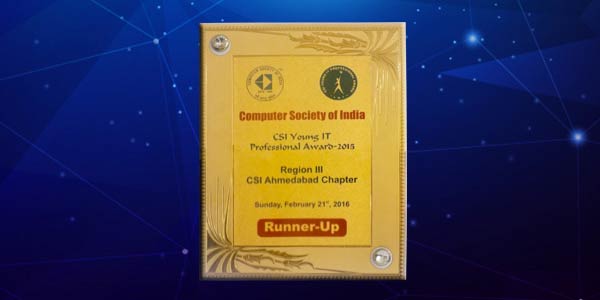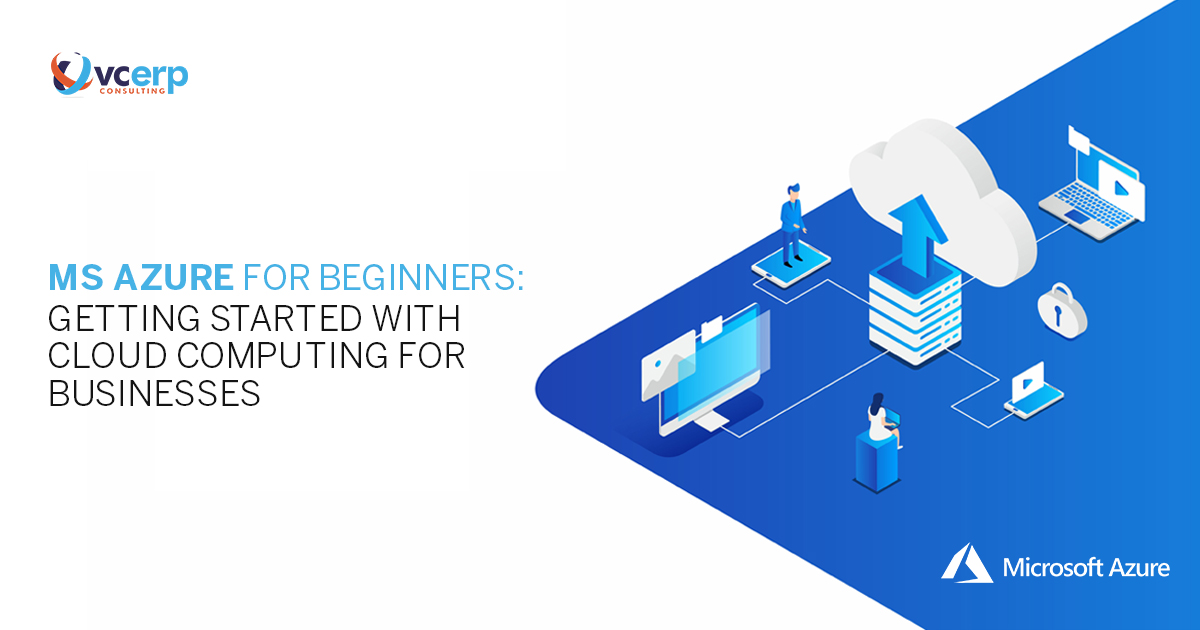
The ongoing COVID-19 pandemic has elevated how businesses work and operate. The increased number of employees working from home using conferencing and collaboration services has given rise to Cloud Computing.Cloud Computing is the delivery of different services like data storage, servers, databases, networking and software. Cloud-based storage makes it possible to save files to a remote database and retrieve them on demand.Businesses have started to understand the need of digital transformation in the changing economy. Industry leaders are turning towards implementing SAP ERP Solutions for their changing business needs.Host SAP ERP Solutions like SAP Business One & SAP S/4HANA on MS Azure and harness the power of Cloud computing to run your workloads on a scalable, compliant and enterprise-proven platform.In this article, we break down the basics of MS Azure Cloud Hosting and everything you should know to get started on your Cloud Journey.
What is MS Azure?
Microsoft Azure, often referred to as Azure, is a cloud computing service operated by Microsoft for application management via Microsoft-managed data centers.To simplify, Microsoft Azure is a growing collection of integrated cloud services which developers and IT professionals use to build, deploy and manage applications through Microsoft’s global network of datacenters.Microsoft and SAP have a long standing partnership which ensures that your MS Azure infrastructure to host your SAP Business One solutions and connected solutions and integrations, is optimized for SAP workloads and certified for SAP.As an award-winning SAP Gold Partner and a certified Microsoft Gold Partner, we bring you the best of both worlds in your SAP Business One implementation and deployment.Components of Azure
There are three kinds of Azure services in the Compute DomainVirtual Machines
Azure Virtual Machine is just like a new machine with a freshly installed operating system. It is a virtual computer whose rights you have to do with as you please. With a virtual machine, you can define how much RAM, how much storage and the exact configuration you will need.So Azure will create this machine for you and it will give you an IP address and password for that Virtual Machine. The user can use a remote desktop connection, enter the IP address and the password and then connect to the Virtual Machine/Computer.Once you log in to the Virtual Machine, you have full access to this computer. You can make it anything you want – like a website server or you can use it for image processing or any other purpose you would use a server for.Depending on the Operating System your Virtual Machine has, there are primarily two types of VMs available on Azure:- Windows Virtual Machines
- Linux Virtual Machines
App Service
App service is nothing but an automated version of Virtual Machines with limited functionality. What it essentially does is – it lets you upload whatever code you want to deploy, and it executes the code automatically for you.You don’t get access to the UI like a regular operating system on your laptop or computer, but it saves you the hassle of manually configuring firewalls and other system protocols that would be needed depending on the application you are hosting.One of the major pre-requisites of using App Service is that you need to specify which technology or programming language you will be using – PHP, .NET, Node.js or Python.Functions
It is an Azure service which allows you to execute backend processing tasks, you cannot deploy an application using Functions; however, you can execute any major/minor background tasks automatically using this service.Services in the Storage Domain
Azure Storage or Storage Accounts is a service from Azure which offers storage service for a variety of use cases. Azure Storage is the Cloud Storage solution for modern applications which rely on durability, availability, scalability to meet the needs of their customers.Blob Storage
Blob storage is an all-in-one storage, a file system where you can upload any type of file, as it can store any type of file.Queue Storage
Queue Storage in Azure is a queuing service meaning – it lets you synchronize tasks, it lets you bundle a series of tasks in a sequence and then let you add it to the Queue storage.The Queue Storage will actually hold these tasks based on the sequence you have specified. And, services such as App Service or Functions will communicate with queue storage and execute the tasks in the sequence you have specified.Technically, Azure Queue Storage is a service for storing large numbers of messages that can be accessed from anywhere in the world via authenticated calls using HTTP or HTTPS. A single queue message can be up to 64 kb in size, and a queue can contain millions if messages, up to the total capacity limit of a storage account.File System
The File System service in Azure is pretty much like Blobs with the major distinction being the flexibility it gives you. Just like Blobs, you can upload any type of file in the File System but you can also mount it as a drive on your Virtual Machine.It functions just like a drive in your actual computer. In addition, it gives an authentication protocol, which is called an SMB 3.0 protocol that servers use whenever there is a transaction. However, the OS should be Windows 10 or above.When you create a File System, it will essential function like creating a Networking Drive in your Virtual Computer.Tables
The Tables service from Azure is just like NoSQL and helps to store large amounts of structured data. It gives you added flexibility for relational data in specific use cases where you can make changes to structured data without changing the database – like inserting additional field in an existing form.Backup
Backup service is used to store data that is not frequently accessed.For instance, you are using a Virtual Machine and it has many files that you needed in the past but no longer do; however, they are important and maybe needed later on – so instead of blocking that storage on your virtual machine which would cost you more, you will take its backup and add it to the Backup Storage.Database Options
Azure offers support to a variety of databases including MSQL, SQL Server, SAP HANA and more. This means you can easily implement SQL Server or SAP HANA databases on the Azure Infrastructure.Azure has SAP Certifications that make it a safe bet to carry out SAP Workloads on Azure Infrastructure.You must be wondering, if we have Database, why do we need additional storage on the Azure Infrastructure?The answer is fairly simple. The storage service in Azure is used to store files that are not structured, and are random such as Videos or Audio/Music files.On the other hand, databases are used to store or record data that are related to each other and may influence each other depending on their relationship, in addition to changing with time or simply getting updated.Auto-scaling & Load Balancing
Auto-scale is used to automatically scale the number of servers up-and-down according to your usage and needs. What this means is you can specify a metric that allows you to automatically increase the number of virtual machines to your specified number or reduce it in certain scenarios.There are two options for using scaling:Manual Scaling
Auto Scaling (always with load balancing)You can specify the metrics you want for Auto-Scaling to come into force. They are:- CPU Percentage
- Memory Percentage
- Disk Queue Length
- Http Queue Length
- Data In
- Data Out
Horizontal Scaling
Horizontal Scaling is when you are increasing the servers you requireVertical Scaling
This is when you are increasing the capacity or configuration of your systems/virtual machines. For instance, you scale the processing capacity from an i3 to an i5 to an i7 processor depending on your needs.Since auto-scaling is automatic and increases the number of VMs automatically, you need the load balancer along with it. Essentially, the load balancer identifies the increase or decrease in the number of PCs/VMs and distributes the load accordingly.Understanding Resources in Azure
What is a resource in Azure?A resource is nothing but a manageable item that azure makes available to users. It can be a variety of things including but not limited to:- Virtual Machines
- Storage Accounts
- Web Apps
- Databases
- Virtual Networks & more…
What is a Resource Group in Azure?
For a specific use case, if you need a group of services which you decide to use, they become resources for you. Now, if you need to club these services together to execute tasks or deploy a solution, you need to create a resource group in Azure.Broadly speaking, this becomes kind of a tool-set you always have ready for that particular use case.Technically speaking, a resource group is a container that holds related resources for an Azure solution.Your resource group can include all the resources for the solution, or only those resources that you want to manage as a group. You decide how you want to allocate resources to resource groups based on what makes the most sense for your organization.Generally, add resources that share the same lifecycle to the same resource group so you can easily deploy, update, and delete them as a group.The resource group stores metadata about the resources. Therefore, when you specify a location for the resource group, you are specifying where that metadata is stored. For compliance reasons, you may need to ensure that your data is stored in a particular region.Azure Resource Manager is the deployment and management service for Azure. It provides a management layer that enables you to create, update, and delete resources in your Azure account. You use management features, like access control, locks, and tags, to secure and organize your resources after deployment.How does all of this translate into your SAP Solution deployment?
The right Azure Cloud Hosting Services partner to deploy SAP Solutions such as SAP Business One takes your needs under careful consideration.- It is crucial to assess the type of solution you need as that determines the workloads whether you’re opting for SAP Business One, SAP S/4HANA or another SAP Cloud Solution
- It is vital to understand the integration involved with third party applications or SAP applications themselves
- Furthermore, the resources you will need, meaning the services from Azure that will be required for you to deploy, run and manage your applications has to be determined