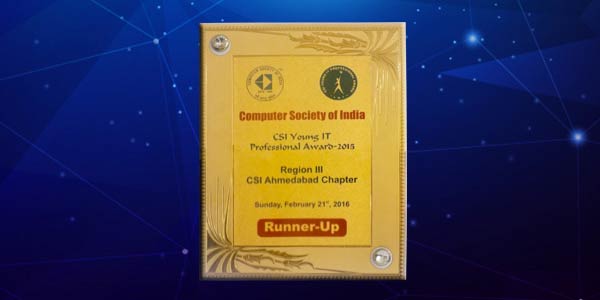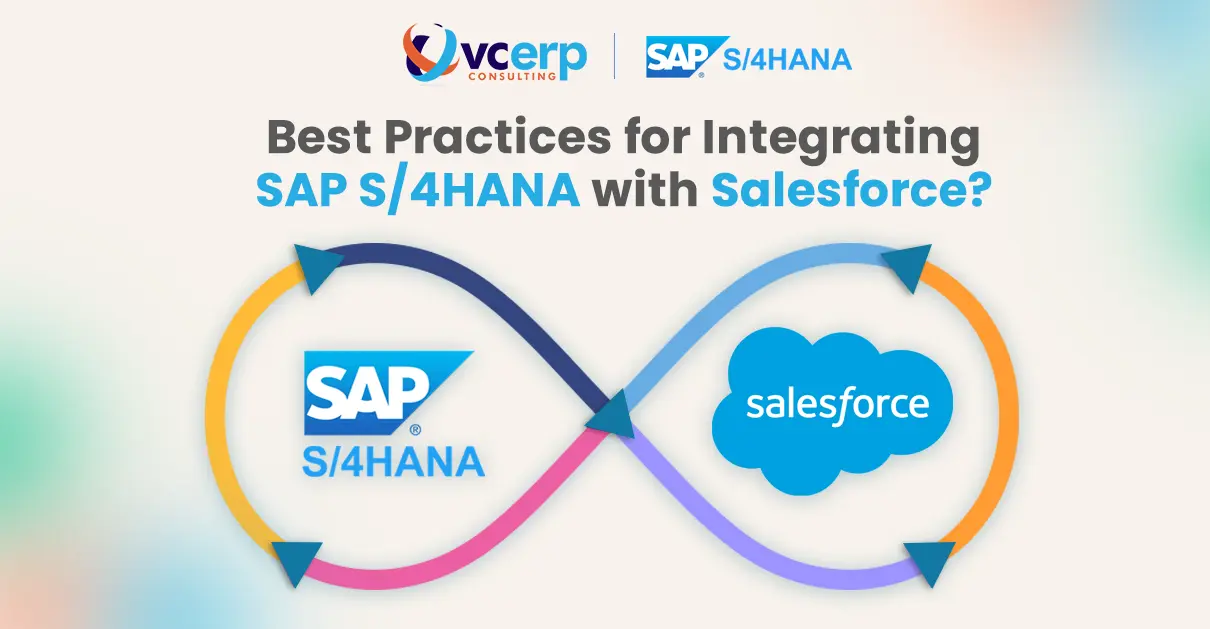
Data silos are always a recipe for inefficiency. Every sales team working on the Salesforce closing deals and nurturing leads wants their efforts not to be hampered by outdated inventory data. This is where the power of integration comes in. Salesforce the best sales & CRM software can be integrated with the most comprehensive ERP solution SAP S/4HANA
Connecting your CRM powerhouse Salesforce with SAP S/4HANA your ERP system, unlocks a world of possibilities. Real-time data synchronization ensures that your sales team has access to the most up-to-date customer and product information. This leads to smoother order processing, improved customer service, and a significant boost in your bottom line.
Companies today have multiple middleware to choose from such as a cloud-based solution like SAP Cloud Platform Integration (CPI) or on-premise options like SAP Process Integration/Process Orchestration (PI/PO). Additionally, they can use middleware platforms like Boomi, Jitterbit, or MuleSoft, the approach depends on the complexity of your business needs.
However, achieving seamless integration requires more than just connecting two systems. Best practices are crucial for a smooth and successful implementation. This article takes a look into the best practices you should follow when integrating SAP S/4HANA and Salesforce.
Understanding the Integration of Salesforce and SAP S/4HANA
While they are two different softwares their functionalities complement each other beautifully. Salesforce which is your Customer Relationship Management (CRM) system acts as the central nervous system for all your customer interactions. It empowers your teams to manage customer data, track sales leads, automate marketing campaigns, and provide exceptional customer service – all under one roof.
SAP S/4HANA, your Enterprise Resource Planning (ERP) system acts as the backbone of your core business processes. It manages your financial transactions, production schedules, inventory levels, and order fulfilment.
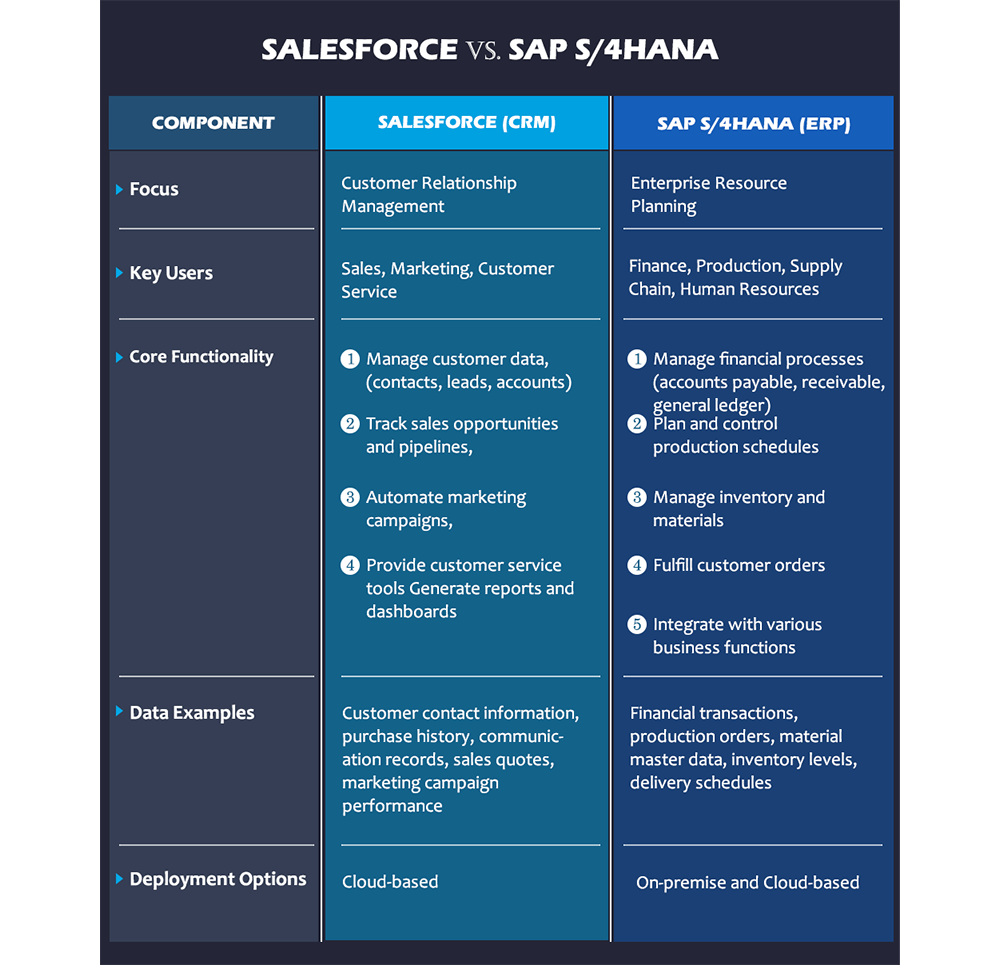
Integrating Salesforce with SAP S/4HANA is crucial for businesses to automate processes, enhance operational visibility, and elevate customer satisfaction. This integration streamlines sales operations saving up time and provides real-time visibility into orders and inventory levels.
For the integration to take place salesforce offers a platform for building custom applications that cater to specific industry needs. And, SAP S/4HANA provides a modular system that allows businesses to implement only the functionalities they require. Both systems offer APIs (Application Programming Interfaces) that make integration with other business applications easy.
Read Also – What is SAP S/4HANA Integration with Salesforce?
Let’s take a look at some of the best options for the integration of SAP S/4HANA and Salesforce
Best Options for Integrating SAP S/4HANA and Salesforce
There are several options available for integration, including SAP Cloud Platform Integration, Dell Boomi, and MuleSoft. Each of these platforms has its strengths and can be customized to fit your specific needs. It’s important to carefully evaluate each option to determine which one is the best fit for your organization. It becomes necessary to work with experienced consultants at who ensure a successful implementation and a seamless integration process.
SAP Cloud Platform Integration (CPI)
Designed specifically for integrating cloud-based applications, particularly those within the SAP ecosystem. SAP CPI offers pre-built connectors for various SAP products to simplify connection and data exchange. It also offers a visual interface with drag-and-drop functionality making it easier for both technical and non-technical users to build and manage integrations.
Middleware Integration Platforms (MuleSoft Anypoint Platform, Boomi Integrate, Jitterbit Harmony)
These platforms provide a wide range of pre-built connectors for several cloud and on-premise applications such as SAP, Salesforce and other legacy systems. These connectors are supported by APIs (Application Programming Interfaces), which make it easier to share and reuse data.
Additionally, these platforms offer a set of tools for data mapping and transformation to ensure a seamless data exchange between different systems with potentially varying formats.
SAP Process Integration/Process Orchestration (PI/PO)
This module is offered by SAP as an on-premise option to integrate complex business processes with strict data security requirements. It offers better control over data mapping, transformation and security but requires dedicated IT resources for implementation and maintenance
SAP PI/PO offers a high degree of customization to meet specific integration needs making it suitable for highly tailored scenarios. However, this often requires significant technical expertise.
Process orchestration techniques enable easy definition and execution of business rules within integrations, allowing dynamic decision-making based on specific criteria.
There is a list of options available for companies to choose from to connect their salesforce with SAP S/4HANA. Companies base their choice of integration method/middleware on different factors. To understand it with an example we can differentiate between two companies’ urgency of transmitting data which can be in Real-time for one and in Batch for the other(end-of-day, end-of-week). These factors often conclude the method of integration chosen by companies.
What are the Factors to Consider Before Integration?
Choosing the right option for integration depends on –
Business Complexity
For intricate processes with high data security demands, SAP PI/PO offers the most control. Simpler data exchanges might be well-served by cloud-based solutions.
Technical Expertise
Cloud-based options require less internal IT intervention, while on-premise solutions necessitate a dedicated IT team.
Budget
Cloud-based solutions often have subscription-based pricing, while on-premise options involve upfront licensing costs and ongoing IT support.
Real-Time vs. Batch Processing Needs
Real-time is crucial for order processing, inventory management, and customer service. Batch processing is suitable for historical data and reports.
VC ERP helps you navigate the integration process, choose the best approach based on your needs and ensure seamless implementation and ongoing support. Going a step further our experts start with preparing a Proof of Concept that allows you to test the integration strategies such as a data mapping strategy that aligns with your expectations.
Now we know what factors a company should consider before choosing its integration method and whether or not should integrate. Let’s understand the best practices required for Integrating Salesforce and SAP S/4HANA.
Selecting the Best Data Mapping and Transformation Strategies for Integration
A well-defined data mapping strategy ensures accurate data transfer between systems. This prevents inconsistencies that can lead to errors in reporting, decision-making, and overall business processes. This streamlines data flow and improves the overall performance of your integration, reducing processing times and potential bottlenecks.
Poor data mapping can lead to a domino effect of errors throughout your integrated systems. Identifying and correcting these errors is time-consuming and costly. Hence, it becomes crucial to identify the key elements before you begin data mapping.
Some of the common elements that need data mapping during system integration:
Field Names and Data Types
For example, a “Customer Name” field in Salesforce might map to a “Customer Full Name” field in SAP S/4HANA.
Data Formats
For instance, dates in Salesforce might be stored in MM/DD/YYYY format, while SAP S/4HANA might use DD/MM/YYYY processing.
Units of Measurement
Quantities like product weight or order volume might be stored in different units (e.g., kilograms vs. pounds).
Hierarchical Relationships
For example, a customer record in Salesforce might include a separate field for “Billing Address” and “Shipping Address.” At the same time, SAP S/4HANA might have a single address field with sub-fields for billing and shipping information.
Lookup Values and Codes
Many systems use code tables or lookup values for specific data points (e.g., customer status, and product categories).
Missing or Incomplete Data
Data might be missing or incomplete in one system but present in the other. Data mapping strategies can define how to handle these discrepancies.
While selecting the correct data mapping strategy is important for the seamless transfer/movement of data, it is key that any excess or repetitive data is already removed. This is where data normalization practices step in. These practices eliminate redundancies, restructure data and set the stage for efficient transformation and mapping of data.
Best Security Compliance and Data Protection Practices During Integration
Integrating systems like SAP S/4HANA and Salesforce creates a powerful information hub, but it also introduces new security risks. To ensure the safety of your sensitive data and maintain trust with stakeholders, prioritizing the following security compliance and data protection practices is critical.
Why it Matters:
Failing to implement robust security measures can have severe consequences. These include:- Data Breaches: Sensitive customer information, financial data, or intellectual property could be exposed. These leaks cause financial losses which come with reputational damage and legal repercussions.
- Regulatory Fines: Non-compliance with data protection laws like GDPR or CCPA can result in hefty fines and operational disruptions.
- Loss of Customer Trust: Customers entrust businesses with their personal information. Security breaches and data leaks can erode trust and damage customer relationships.
Companies following best practices can build a secure integration environment that protects sensitive data and complies with all regulations.
Data Encryption
Encryption scrambles data into an unreadable format making it useless even if leaked. This safeguards sensitive information at rest (stored in databases) and in transit (travelling between systems).
Best Practices:
- Choose robust encryption algorithms like AES-256.
- Manage encryption keys securely with access controls.
- Consider tokenization for highly sensitive data, replacing it with a random string while preserving searchability.
Access Control
Strict access controls restrict data access only to authorized users based on their roles and responsibilities. This minimizes the risk of unauthorized modifications to the data.Best Practices:
- Implement role-based access control (RBAC) granting specific permissions aligned with user roles.
- Enforce strong password policies and multi-factor authentication (MFA) for added security.
- Regularly review and update user access privileges.
Audit Trails and Compliance Reporting
Maintaining comprehensive audit trails tracks all user activities which includes data access attempts and system modifications. This information is crucial for investigating security incidents and demonstrating adherence to data protection laws.
Best Practices:
- Configure your integration platform and connected systems to log all relevant activities in a centralized location.
- Establish procedures for log retention and analysis to identify suspicious behaviour.
- Generate compliance reports based on audit logs to demonstrate adherence to regulations.
Experts from VC ERP help you conduct regular testing and vulnerability assessments to identify and address potential security weaknesses. Additionally, we help educate your employees on best security practices such as password hygiene and phishing awareness to prevent social engineering attacks.
Implementing these security compliance and data protection practices companies can create a secure foundation for your integrated systems.
Testing and Monitoring the Integration for Continuous Improvement
Integrating systems like SAP S/4HANA and Salesforce can be complex. Thorough testing and monitoring are essential for ensuring a smooth and successful integration. They also:- Help in Reducing Errors and Downtime
- Provide Data Integrity
- Improve performance for both software users
- Ensure Enhanced Security
Testing Strategies for Integration Success:
Unit Testing
Tests individual components of the integration process, such as data mapping routines and transformation logic, to ensure they function as expected.
Functional Testing
Verify the overall functionality of the integration by simulating real-world scenarios and user interactions. This ensures data flows seamlessly between systems and delivers the expected results.
Performance Testing
Analyze the integration’s performance under various load conditions. This helps identify potential bottlenecks and ensures the integration can handle peak usage without impacting system responsiveness.
Security Testing
Assess the security posture of the integration by simulating potential attacks and verifying that access controls and encryption measures function effectively.
End-to-End Testing
Conduct comprehensive tests that simulate the entire integration process from start to finish. This validates the overall functionality and identifies any integration issues that might have been missed in isolated testing stages.
Monitoring Tools for Performance Tracking
Integration Platform Monitoring
Utilize the built-in monitoring tools of your integration platform to track data flow, error rates, and overall process performance.
System Monitoring Tools
Monitor the health and performance of both SAP S/4HANA and Salesforce to identify resource constraints or issues within the individual systems that could impact integration.
Log Management Tools
Centralize and analyze logs generated during the integration process to identify potential errors, security threats, or performance bottlenecks.
Customizable Dashboards
Develop dashboards that provide real-time insights into key performance indicators (KPIs) like data transfer times, error rates, and resource utilization. This allows you to proactively identify and address any integration issues that might arise.
Implementing a new system integration can be exciting but the transition requires a smooth learning curve for your team. Here at VC ERP, we understand the importance of user adoption and success. That’s why we go beyond simply connecting your systems – we empower your workforce with the knowledge and support they need to leverage the integration’s full potential.
VC ERP’s Training Resources and Onboarding Support Process
Consultants at VC ERP provide a variety of training resources to cater to different learning styles. This can include:- Interactive online tutorials
- On-demand video demonstrations
- Instructor-led training sessions
- User guides and documentation
- FAQs and troubleshooting guides
VC ERP ensures a smooth transition for users with clear communication, training, and supportive onboarding, maximizing the value of the integration.Contact us today for a free consultation and let’s unlock the full potential of SAP S/4HANA and Salesforce for your business!